What AI tools I found useful in my explorations and how did you use them
Throughout this course, we have been tasked to create various lessons of our own implicating different learning techniques such as; Mayer’s learning principles, multi-media learning principles, and acessibilty principles. Therefore, when exploring AI this week I wanted to see how it could be used to create a lesson plan, incorporating the concepts we have learned so far. When browsing through the different AI tools we were given to explore I decided to use ChatGPT and Stable Diffusion. I have had little experience myself using AI tools. With the recent rise in the popularity of AI tools, I have heard a lot about ChatGPT from my friends and on the media. So, in the module, I decided to take the opportunity to explore ChatGTP for myself. I aimed to explore how it could be used to design an accessible and effective lesson, applying the principles we have learned throughout this course. Additionally, I wanted to incorporate imagery into my lesson. Therefore, I chose to use Stable Diffusion to create a piece of artwork to go along with the lesson plan.
Please see the screenshot below for the lesson plan ChatGTP designed for me, as well as, the image Stable Diffusion came up with. The topic I chose was bike safety for 3rd-grade students. My elementary school had a bike day where they taught bike skills and safety. I wanted to mirror this concept in my lesson as spring is in motion, and kids are going to be playing outside much more. For some, it might be their first time riding their bike, so learning to do it safely is a lifelong skill I am sure they will appreciate.
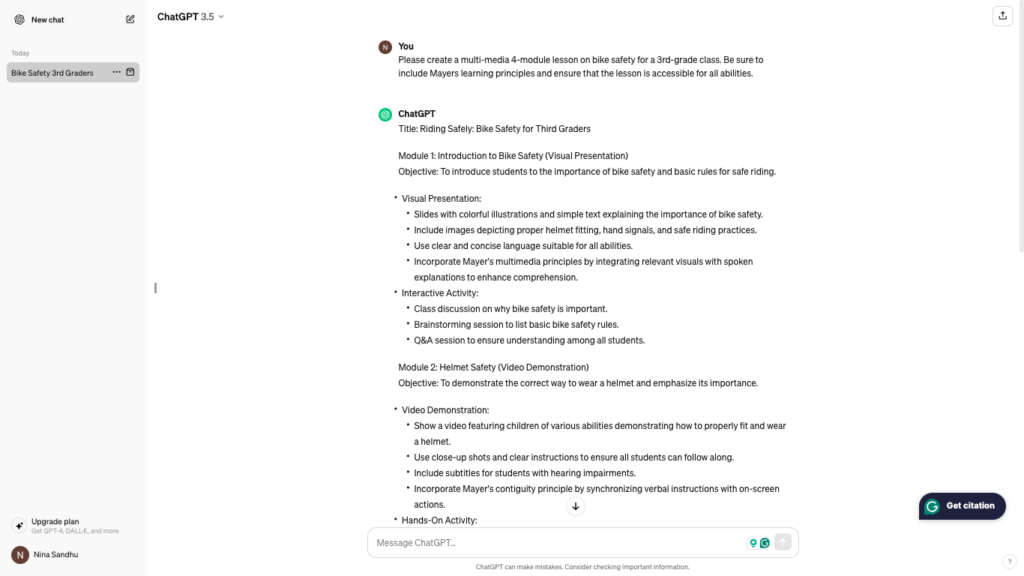
“Please create a multi-media 4-module lesson on bike safety for a 3rd-grade class. Be sure to include Mayers learning principles and ensure that the lesson is accessible for all abilities.” prompt. ChatGPT, 13 Feb. version, OpenAI, 27 Mar. 2024, chat.openai.com/chat.

“Accessible drawing of a kid drawing a bike.” prompt, Stable Diffusion, OpenAI, 27 Mar. 2024, stablediffusionweb.com/.
How accurate or successful were the learning objects you created using the AI tools?
I directed ChatGTP to create a multi-media 4-module lesson on bike safety for a 3rd-grade class, applying Mayer’s learning and accessibility principles. I think that ChatGTP did an excellent job of creating a lesson plan. I was amazed by how swiftly and easily it came up with a comprehensive lesson, with a 2 sentence prompt. I was impressed with how it laid out each module point-by-point with an objective, instructor demonstration/presentation, and learning activity. I also think it did a good job of applying different multi-media principles specific to each module. For example, module 2 utilized a video presentation, whereas, module 4 used an interactive game. Furthermore, ChatGPT did a good job of applying Mayers learning principles too. ChatGPT suggested using contiguity by matching visual text with instructor demonstration. Lastly, it touched on accessibility well by including accommodations to make things accessible for a wide variety of students. As seen in module 2 where ChatGTP suggested the video demonstration should include audio sound and subtitles.
Overall, I was very impressed with the lesson that ChatGTP created. In the past, I have heard from peers that ChatGTP can often make mistakes. To prevent this from occurring in the development of my lesson, I chose a prompt that was very specific and simple. It can be very tempting and easy to assume that AI tools are always correct. However, we are aware that this is not always the case. One thing to remember while using AI tools is to proofread its work, to ensure all facts are valid and correct.
My experience with Stable Diffusion was great as well! It created a cute little image of a little boy riding a bike- that I think went along perfectly with the theme of my lesson! In previous class projects, I have attempted to look for online images, and first-hand know that it can be difficult to find exactly what I was looking for. I think Stable Diffusion is a great resource as you can task it to create an image you desire, just by typing in a prompt. Moreover, enjoyed how it could generate multiple images for one prompt. That way if you are not happy with the initial image, others are available to ensure you can pick exactly what you like.
What ethical concerns do I have about the use of some of these AI tools?
This being my first AI experience, I think it can be a very useful tool. That being said, it could be a slippery slope if not handled with care. I have heard stories from professors about students using ChatGPT to write entire essays or assignments. After exploring AI in this module I have realized it helpful tool, but, I do understand it is very powerful. I might use it in the future to explain complicated concepts I do not fully understand. It would have been nice in my past biology class to explain dense theories that professors would skim over. However, I am aware of the importance of not pushing ethical boundaries with AI tools and am mindful of the serious plagiarism repressions with the misuse. So all students need to review UVic’s policies around AI use, before exploring its resources.
Moreover, I have learned that AI can often make mistakes. Therefore, there is a high likelihood of the spread of misinformation with its use. Once again, it emphasises the importance of double-checking all information produced by AI- rather than assuming it is true.
Applying SECTIONS to Canva
Students: Canava is available for all students who have access to the internet. Wheater it is a school computer or a personal laptop, Canava can be easily accessed. An email address is necessary to sign up, however, most schools provide one for students so if they do not have their own personal email address, it is not much of a problem. Moreover, Canva is accessible for free. Some features and specialized images do require a paid subscription. However, everything that is needed to make basic infographics or presentations is available for free.
Ease of use: I think Canva is very user-friendly. It has clear headings and labels for its various features, such as templates and text. It is highly reliable, in the sense that it auto-saves drafts of work and can store projects directly on the sites to come back to as you please. Although the site does not require any specific special skills or abilities- it can be very busy and overwhelming for first-time users. So, I think it would be beneficial for users to play around with the site first, getting familiar with all its features before starting their project.
Costs: In terms of monetary costs, Canava is free for all users. Most images and features can be accessed and used without any associated costs. Which is nice for basic users who don’t regularly access the site, or students. However, not everything on the site can be accessed for free. For example, many templates are considered “premium” and require a paid membership for use. Moreover, the timeliness of the platform is very subjective to the user. For instance, if you are choosing to build a basic infographic without altering any template features, this can be done within minutes. However, Canava is highly customizable. So if a user wants to create their template, or highly modify the colours, images, etc. of an existing one this would require much more time and effort.
Teaching functions: I think that Canva is a great teaching tool. As it gives instructors demonstrate lessons utilising various media types. For instance, it allows instructors to create presentations, videos, worksheets, etc. for teaching purposes. Creating a video would require extra equipment such as a microphone and camera. But, standard presentations or infographics could be made directly on the site, without any specialized equipment.
Interaction: Canava is somewhat interactive. It does allow users to manually share their work with those whom they please, via email. And you can create projects with other users. However, there is no one unified dashboard where users can log on and view or edit each other’s profiles/work with ease.
Organisational issues: Most teachers or educational staff have had experience using Canva at some point. I was originally introduced to the site by a psychology professor, as I was tasked to build an infographic using the platform for an assignment. With Canava being such a popular educational site, I found that most people have encountered it at some point. Therefore, if one were to ever have any user issues, I am sure they could ask teaching staff for support. I have utilized YouTube in the past to help me with my quick questions. There are plenty of videos showing explaining common issues users face, and how they can easily be resolved.
Networking: Canva being a site similar to PowerPoint used to create resumes or presentations, lacks networking. Other than the fact that you can share your work with others, it does not allow you to publicly access or view others’ material. That could be a feature that could finally be beneficial in the future. Whenever I make a presentation on there I am always very proud and would like to share it with others. Not only is it good for inspiration as I have seen my friends create amazing things on there, but is a great way to learn by reading peers’ work.
Security and privacy: Canava is a secure site and users are required to set up an account to join with an email and respective password. Users’ privacy is maintained as the public is not permitted to view or access their work, as all accounts are private. Only those whom you chose to manually share work with may access it. With any online site, there is the risk of cyber attacks and information being stolen by hackers. But I have not heard of this being the case with Canava.
Leave a Reply
You must be logged in to post a comment.